读懂配置文件,有助于分析 bug,并且更深一步了解项目。
launch.json
{
"version": "0.2.0",
"configurations": [
{
"type": "node",
"request": "launch",
"name": "Debug",
"trace": true,
"skipFiles": [
"<node_internals>/**"
],
"preLaunchTask": "tsc: build - tsconfig.json",
"program": "${workspaceFolder}/debug/debug.js",
"sourceMaps": true,
"smartStep": true,
"internalConsoleOptions": "openOnSessionStart",
"outFiles": [
"${workspaceFolder}/dist/**/*.js"
],
"runtimeArgs": ["-r", "esm"]
}
]
}"preLaunchTask": "tsc: build - tsconfig.json",表示调试前都会将 ts 编译成 js 的过程执行一次。
program是调试的入口文件。这个可以根据需要换成想要的文件。
outFiles是 ts 编译结果输出的文件夹。
runtimeArgs: 为 Node.js 运行时提供额外参数,这里使用 -r esm 参数,提前加载 ESM 模块,使项目可以使用 ESM 的语法特性。这个项目中,必须加入这两个参数。
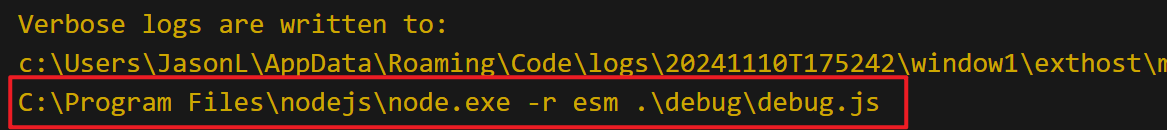
tsconfig.json
{
"exclude": [
"node_modules"
],
"include": [
"src/**/*.ts",
"test/**/*.ts"
],
"compilerOptions": {
"outDir": "dist",
"allowJs": true,
"module": "Node16",
"moduleResolution": "Node16",
"sourceMap": true,
"allowSyntheticDefaultImports": true,
"target": "ES2018",
"lib": [
"ES2018"
]
}
}重点部分是compilerOptions:
-
outDir: 指定编译后的文件输出目录,这里是dist,所以编译后的.js文件会存放在dist文件夹中。 -
allowJs: 允许编译.js文件,默认情况下 TypeScript 只编译.ts文件,但设置为true后可以包含.js文件。 -
module: 指定模块系统,这里设置为Node16,对应 Node.js 16 及其之后的模块系统,支持原生 ESM 模块和 CommonJS。 -
moduleResolution: 设置模块解析策略,这里选择Node16,这意味着编译器将使用 Node.js 16 及之后的解析规则来查找模块。 -
sourceMap: 启用 Source Map 生成,以便在调试时能够映射回原始的 TypeScript 代码。 -
allowSyntheticDefaultImports: 允许从没有默认导出的模块中导入默认值,用于兼容 CommonJS 模块。 -
target: 指定编译的目标 ECMAScript 版本,这里是ES2018,表示编译后的代码将兼容 ES2018 的特性。 -
lib: 指定包含的库文件,"ES2018"表示编译器将使用 ES2018 标准库类型定义。
